Last Updated on
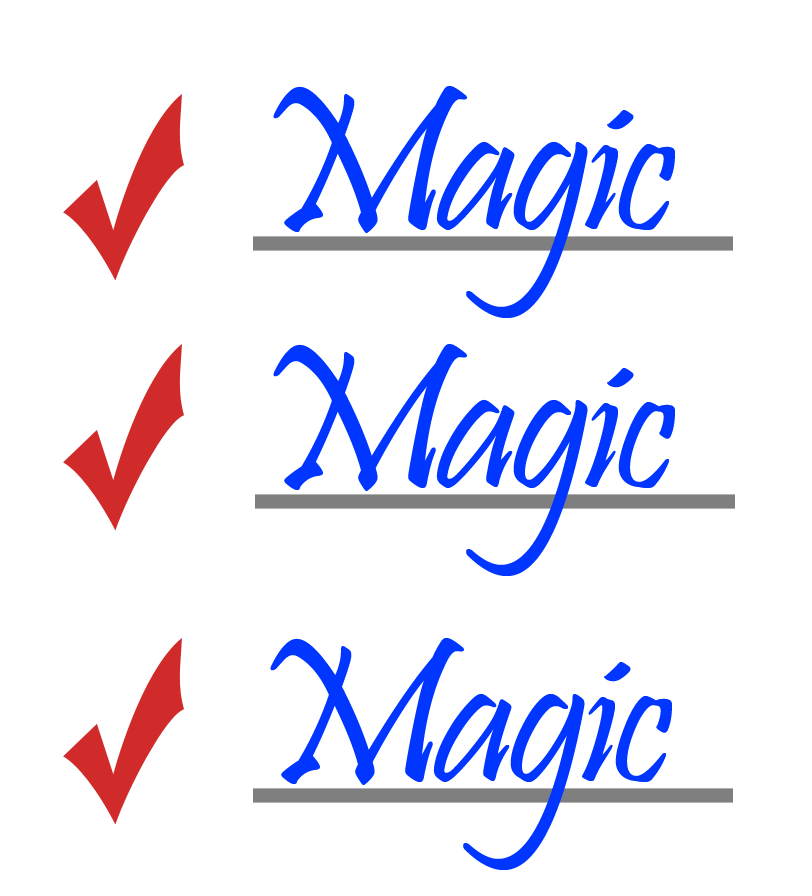
If you had only 15 words to sell your product, would those 15 words be important?
It’s amazing how many sellers miss the point. It’s easy to see whenever you’re shopping online.
Special Hint: Keep reading for a tool you can use to see what listings work on Amazon and which don’t.
What is a Bullet Point?
- It’s text separated by a “point” or dot that makes reading fast and easy
- It usually provides a summary for quick scanning
- It’s text that is going to sell your product (or lose you the sale when done wrong)
How Bullet Points make a BIG difference in your Product Sales
Multi-million dollar corporations as well as those of us running home-based businesses selling online will do more sales selling on Amazon.com than anywhere else because it’s where buyers are.
So where do bullet points come in?
- Bullet points on Amazon product listings are looked at more often than the description, so make ’em count!
- Amazon allows only
100 characters (about 15 words)**See below for an update** - Limited space in the product feature lists (bullet points) makes word choice crucial.
- There are only 5 bullets you can use, so choose wisely what you highlight.
Unfortunately, sellers are letting sales slip through their fingers when it could be so easy to fix.
You’ve probably seen products when you’re shopping online that have scant descriptions and bullet points. They fail to tell you the information you’re looking for.
It’s frustrating! And the seller unwittingly loses out on sale after sale.
The Description is Dead
Most shoppers are skipping over listings in search of the right buy. If your bullet points don’t catch their eye, they’ll move right on by.
Creating Magic Bullet Points:
Magic Bullet Points do so much more than list a feature of the product.
They help sell the product by identifying what the features can do for the customer.
Important Points to Remember:
- Choose what sets your product apart and highlight the related benefits
- Start with the most important benefit first and work your way down
- Take advantage of all 5 bullet points on Amazon
Examples of Great Bullet Points:
Mike Denison gives some great examples of bullet points that sell product rather than just listing features:
Boring:
- Aluminum alloy
Better:
- Carefully constructed of high-quality aluminum alloy for years of maintenance-free enjoyment
Best:
- Carefully constructed of high-quality, rust-free aluminum alloy so you can enjoy it for many years with virtually no maintenance!
You can see from Mike’s example that something as boring as the product’s material can be made more interesting to the reader.
You could even try changing the order from the example above an put the benefit first in the sentence:
- Enjoy year after year with virtually no maintenance because of the carefully constructed, rust-free aluminum alloy
Each bullet should be a selling point explaining why the product’s feature is important and how it will benefit the customer.
Keywords – What are Shoppers Looking For?
More than ever, it’s important to rank for terms that customers are shopping for if you want to sell your products (more on that further below).
Now you can do even more with keywords to help your product become discoverable on Amazon.
This is an important development because Amazon has changed the character limit on keywords.
100 Characters or Less – Make them Count**
An owner of a multi-million dollar company that sells online (Amazon creating a huge chunk of that revenue) was reviewing products his company had for sale.
We sat down and were looking at their products on Amazon, and the owner exclaimed that the main benefit of the product we were looking at wasn’t even highlighted in the bullet points or the description!
He had a full-time employee over internet sales that wrote product descriptions, and they were missing the most important selling point.
Make sure your bullet points count by sharing the most important benefits and distinguishing factors of your products.
Your customers will thank you because they’ll get the information they’re looking for, and your wallet will thank you too.
**Update to the Character Limit:
Even though Amazon states there’s a character limit, it seems to have been lifted as we’ve tested, you can go way over the character limit for bullet points. The interesting thing is that text beyond the limit seems to be indexed in search. Could Amazon set the limit back? Yes they could. They did a similar thing with the keyword field. Keywords are definitely limited to 250 characters.
However, it seems like a good portion of sellers are taking advantage of this extra space. The great thing is that words int he bullet points are indexed in amazon search, so make sure that your important search terms are found at least once in the bullet points. Don’t “stuff” keywords, or else the points become an unreadable list.
Remember, it’s not just about getting eyeballs on the page, it’s about converting visits to sales. If you get visits but no sales, you’ll drop in the search rankings.
How to Test if Amazon is Indexing your Listing’s Keywords
You can test if Amazon is indexing your bullet points by pasting your ASIN for your product and the keyword in your bullet point to see if it shows up in search results on Amazon.
This test is critical. Pay attention to key phrases customers might search for. Amazon is always changing this up, but one thing they’ve tested is displaying product search results along with the actual phrase that matched within the product description and bullet points. Having the right words matter!
For Example:
You could be listing the right benefits of the product, but not using the name or category or keyword that can help you rank.
Let’s say your product is aimed at people looking for a wedding gift. Customers may be searching for that very phrase “wedding gift” but not find your product because the term isn’t listed on your page.
Now what we’re not advocating is keyword stuffing.
Keyword stuffing is creating a list of keywords in the title and bullet points in hope that you’ll rank, but it’s not going to make Amazon or customers happy because 1, it’s hard to read a title that is keyword stuffed, and 2, Amazon has guidelines as to what you can/can’t do with a product title and bullet points.
However, you can make a few very targeted mentions.
Mention in the bullet points your product, its benefits and you can end with “and makes a great wedding gift.”
Just know that certain generic terms are very competitive. “Makes a great gift” is going to be hard to rank for compared to something more specific (although having “gift” mentioned for a product that does make a great gift can help the buyer once they’re on the page and considering the product.
The more specific you can be, the better.
Amazon will display in their search results items that match very closely to the customer’s search terms, and they’ll even show a snippet of the results from the bullet point in the search results list.

Your Business Should Work for you and Not the Other Way Around
Even with great bullet points and product descriptions, you still need to get buyer attention on Amazon, and that’s why marketing is critical to your business success.
It’s about finding your message and matching it in the best way to your market, and that’s why we recommend the trainings we do which can help automate your processes and get your products in front of qualified customers.
Turn Your Dreams into Reality
Amazon provides so many tools to help you automate your business so you can spend your time working on your business, and not just in your business. This can help give you the freedom to pursue your lifelong goals, whether that be financial independence, funds for traveling, making a difference, or all of the above.

