Last Updated on
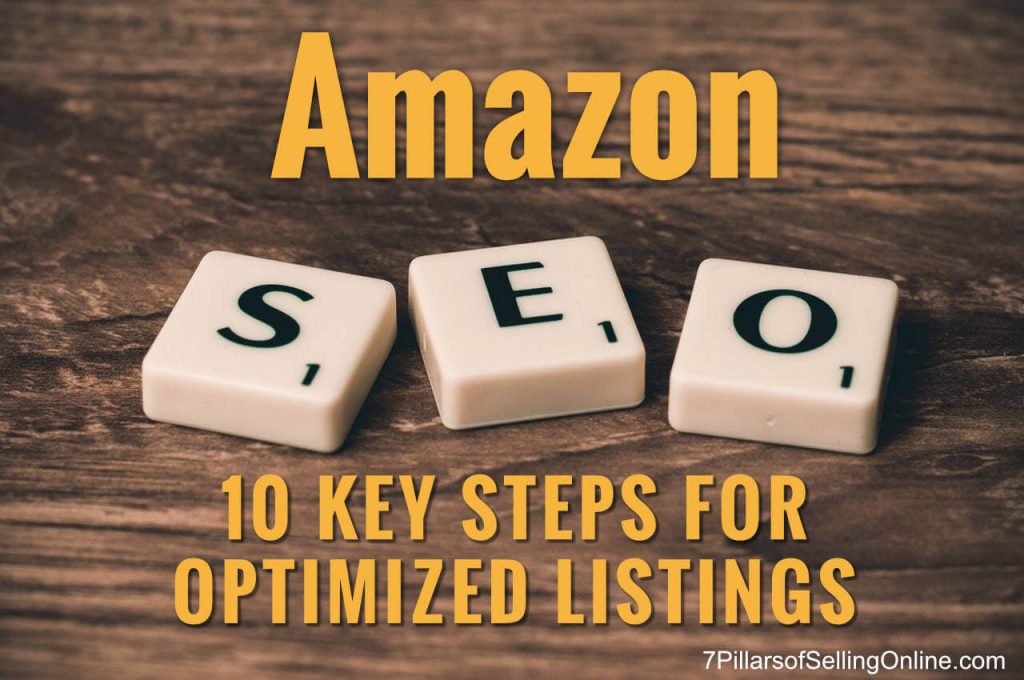
Had a drop in sales on Amazon or want your products to show up on page 1 of Amazon search results?
Asteroid Aim has published a great video for optimizing your Amazon product listing for better keyword selection and search results on Amazon.
What’s great about his video below is that he focuses on principles of selling.
Techniques for keywords and search optimization can change, but what makes us tick, what makes a buyer make a purchase, those things stay the same, and he does a great job in the video below explaining how to apply those principles.
The video covers 10 Key Secrets to Optimizing your Amazon Listings.
We’ve added some important takeaways and expanded on the ideas below.
1. Optimizing Your Amazon Listing’s Product Title
There’s a reason this is placed as number one. Your title is what visitors see in search results. Next to the picture, it’s one of the most important items in your listing.
It’s very likely that Amazon weighs keywords in your title far and above search terms placed in bullet points, then description, and then the back-end search terms, so make your keyword selection carefully for your title, and like the video suggests, don’t stuff keywords. It’s against Amazon policy.
2. The Best Price for your Amazon Listings
Price is a big deal, and you have many different ways to entice buyers with your product’s price.
One, Lower your price, and keep it lower than other similar items.
Two, Run sales to temporarily lower the price if you’re trying to launch a product and you want to start ranking in Amazon search.
A lower price can encourage buyers to take a chance on a new product.
Careful of going too low though and undercutting your product’s perceived value.
Three, Run promotions.
Amazon has started to display in search results if a product has a promotion attached to it.
For example, if you run a “Buy 2, get 10% off” promotion, that wording appears in the search results next to your product. It’s a great way to drive additional sales and to stand out with some urgency as most buyers understand that promotions don’t last forever.
3. Optimize your Product Photos for Amazon
Wow, it’s amazing how many sellers don’t pay attention to this point and not only miss out on sales, but also break Amazon’s policy.
The video does a good job showing the different photo options you can employ for your video, but make sure that your main image has your product well-lit, against a white backdrop, with no text, and filling 85% of the picture.
Include “Hero images” after you’ve uploaded the product photos.
I hadn’t come across the term “hero photos” before, but it makes total sense.
Show your product being used and people enjoying it.
Buyers will instinctually put themselves in the picture, or see themselves as the “hero” using and enjoying the benefits of the product.
Remember again, to comply with Amazon’s photo guidelines as they can change over time.
4. Maximize the Content in your Product’s Bullet Points
There’s been quite a bit of discussion around bullet points, how much space you actually have, do people read short or long bullet points (take a guess on that one), etc.
The main point however, is to make sure that your bullet points highlight the benefit of using the product and not the features.
Does your product help save a buyer time, does it help bring a family together, etc?
Let’s talk about a boring product like a food processor (I’m not an expert on food processors, btw).
Yes, a buyer will rationalize a purchase because the motor has some many incredible rpm’s per minute, but what will get them to buy is the benefits that the feature brings.
For example, Because of the powerful motor’s 1,500 revolutions per minute, this processor will not jam like lesser motors.
Feature, high rpms. Benefit, will not jam.
Other benefits of the motor would be: Saves time, you don’t have left-over large chunks to cut because the powerful 1,500rpm motor will quickly process any food item 10xs more quickly than other processors.
Your product bullet points are key to converting browsers into buyers.
Bullet points are named that for a reason. Think of them as small and focused. Pick a benefit for each bullet point and go for it, but take a look at the major keywords for each bullet point that are not in your title that you should include as a focus in each bullet points.
5. Optimize Amazon Product Description & Enhanced Branded Content
For customer search terms you want to include in your listing that didn’t make the title or bullet points, the description is a great place to put them. Again, put your number 1 keyword in the title, then follow the more important ones in the bullet points, then the description.
As the video points out, a big long paragraph of text is hard to read, but as far as we’ve seen, any html is forbidden in product listings.
From Amazon: “The Description can contain spaces, but it cannot contain a carriage return (#0D), a line break (#0A), or a tab (#09). Note on html escape codes—don’t use.”
We’ve asked repeatedly, and Amazon has said, no HTML in product descriptions.
Amazon has fixed this with Enhanced Branded Content, but like the video mentions, there is debate around the topic that Amazon doesn’t actually index any text in the EBC.
You can check by typing your product’s ASIN (Amazon identifier) plus a keyword in your EBC that is not in the the title, description, or search terms.
In our tests, EBC is still not indexed.
Bummer.
We’ve reached out to Amazon, and previously, they said that EBC is indexed, but just recently, Amazon support confirmed that EBC is not indexed in search.
To be sure your product is indexed in Amazon search, make sure that your most important search terms are in the title, and bullet points.
Amazon Enhanced Brand Content can be turned off, if after testing, you find it hurts your sales. Amazon is also now calling EBC, A+ content.
6. Don’t Forget Amazon’s Back-end Search Terms Fields!
Within your product setup in Seller Central, you can specify keywords or search terms that you think are relevant to your product.
Oh boy was there drama around this. The fields used to be very limited (like 50 characters), then sellers discovered you could put more keywords in there, and Amazon actually stated the limit was 1,000 characters per line.
Well that stinks for everyone that changed to 1,000 characters per line, because the limit is now back to 250 characters total, that’s 50 characters per line although you could put all 250 in one line.
If you were one that upped to 1,000 characters, change it back!
Amazon has stated that they won’t index anything if you go over 250 characters.
With that out of the way, use this section to place keywords that wouldn’t fit in your listing. These could be alternate names/uses for your product. Using a tool like Merchant Words can help discover alternate keywords & search terms.
7. Make use of Amazon’s Other Keywords Fields
As talked about in the video, these other keyword spots on Amazon allow for a word to help identify audience, uses, etc. for your product. How much these help?
It’s hard to say.
They probably don’t weigh very heavily in results, but they’re there, so use them.
8. Select the Right Product Category on Amazon
When setting up your item, it’s important to find the right category.
Amazon’s listing tool helps you search for the available category “nodes,” but you should also do a search on amazon for your target keyword(s) and see what categories show up for the products on the first page.
Customers will browse for products by category, and if your product was listed in Electronics but it really should be in Kitchen, you might be missing out in a lot of sales.
Amazon changes their “nodes” or end points in the browse tree all the time.
These are the fine-tuned part of the category, so don’t just select the one you’ve always selected.
See what’s new when creating a new product. There might be something more specific for your category.
9. Amazon Advertising with Pay Per Click (PPC)
Not too long ago, Amazon launched an advertising platform where sellers could pay to have their products appear in search. These products show with a tag labeled “sponsored.”
One of the great things about the program is that you can run an auto campaign and after a couple weeks run a report and see exactly what customers are searching for related to your product and what search terms led customers to click and then buy your product.
It’s a great keyword discovery tool, and it drives sales to boot.
The reports also show if the ads are paying off, and that’s a big deal. You really don’t get that level of integrated advertising detail anywhere else.
10. Fulfillment Method – Choose Wisely
The last method highlighted is choosing the right fulfillment method. That’s easy with Amazon’s FBA.
Your products will appear better in search if they are fulfilled by Amazon. The reason behind this is that many customers will filter results based on Amazon Prime availability, especially at Christmas when fast delivery is a must.